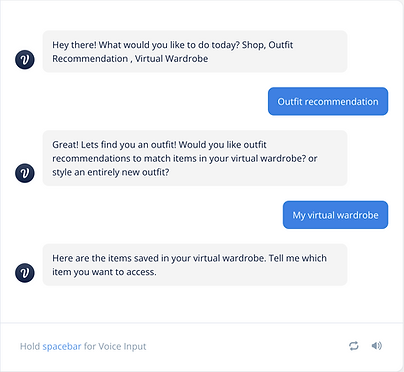Exploring the role of a Voice Enabled Smart Mirror for a more personalised shopping experience.

IRIS a virtual personal styling assistant that seamlessly fits into people's lives to help them manage and solve their fashion and wardrobing needs by providing day to day customised outfit recommendations, shopping tips and assistance.
Team Members:
Akshata Karekar, Vanshika Shah
Tools:
Voiceflow, Lucidchart, Photoshop
My Role: UX Research, Bot Personality Design, Conversation Design, UI Design, Prototyping & Testing
The
Opportunity
The ever-evolving world of fashion makes styling outfits on a daily basis an extremely daunting task for most people.
People usually seek recommendations from fellows, peers or look for inspiration online. Since fashion trends around the world are constantly evolving, there is an opportunity for an AI bot with the capabilities of logically incorporating changing trends into personal styling recommendations.
The Solution
IRIS, a mirror that functions on voice input and leverages the capabilities of AI to project visual elements on the reflective surface of the mirror reinforced by an audio output.

VIRTUAL WARDROBE
Offers a virtual outfit directory where users can add outfits, to be accessed later at any location.

Key Service Offerings
OUTFIT RECOMMENDATIONS
Assists users stylise a look by providing recommendations to pair with a particular clothing or accessory.

SHOP
Helps users shop outfits for particular events or recreate a look in a limited budget.
Preview of a users interaction with IRIS!
This is a demo video is a live prototype to showcase the nature of a users interaction with IRIS. The video demonstrates the the user getting outfit recommendations from items in their virtual wardrobe and proceeding to purchase the item.
Design Process
3 weeks
5 weeks
DISCOVER
-
User Research
-
Competitive Analysis
DEFINE
-
Interaction Goals
-
Level of Personification
-
Key Features
-
Tone of Voice
DESIGN
-
Sample Scripting
-
Intents & Prompts
-
User Flows
-
UI Design
PROTOTYPE
-
Bot Prototyping
-
User Testing
User Research
Building empathy with user needs
A user survey was conducted to better understand how people perceive voice enabled smart mirrors and get insight into the potential concerns and hesitations that might limit the interaction.
09 Questions
Focussing on:
-
users shopping behaviours and preferences,
-
their approach towards accepting shopping assistance,
-
existing knowledge of smart mirrors and
-
expectations from such a technology.

24
Participants
Fashion Experts
Frequent Shoppers & Influencers
Young Adults
Key Insights
How do our potential users prefer to shop?
25%
Users seek outfit styling/recommendation
& shopping assistance.
42%
Engage in online shopping one/two
times a month.
Why would a voice enabled smart mirror be a helpful tool?
65%
Participants said they found it moderately difficult to put together outfits on a daily basis.
80%
Participants concluded that they were fully or moderately interested in using a product like IRIS
Defining the Bot's Personality
A high level of personification!
Users need to be able to visualise IRIS as a personal stylist and rely on it for their day to day fashion recommendations. Keeping that in mind, we defined 4 Interaction Goals: Curated, Consistently Creative, Fun, Secure and their subsequent Character Traits all of which contributed to the development of IRIS's personality.
.png)
The image above maps the interaction goals and subsequent character traits nested within each category.
Tone of Voice
Through user research we were able to conclude that users perceived a bot like IRIS as an amicable stylist who they could have a casual conversation with and share their fashion preferences.
The bot must be an expert in fashion styling and provide practical and economical recommendations that users should be able to rely on. The bot must come across as cool and excited to make the experience joyful and pleasant.
Formal
Casual
Expert
Novice
Warm
Cool
Excited
Calm
Conversation Design
Sample Scripting
THE CHALLENGE
It was extremely difficult to account for all the utterances and conversational routes users might take while interacting with IRIS. Consistent and multiple rounds of user testing helped us work on those limitations to design a seamless interaction.
Keeping in mind IRIS's defining characteristics, we created sample scripts for 3 primary task flows:
1. Outfit Recommendation (refer fig alongside)
2. Outfit Recreation and Purchase
3. Inventory Search and Virtual Wardrobe

Conversation Design
Designing Intents, Slots, Prompts and Utterances
A comprehensive set of user intents and respective slots were created to design a seamless interaction between IRIS and the users. Prompts for each intent were designed in a way that satisfied the defined interaction goals, bot personality and tone of voice.
The possible utterances for each interaction flow were defined to ensure a robust conversation and interaction flow.
The complete set of intents, slots, prompts and utterances can be found here.
Conversation Design
Designing the Conversation Flow Diagram

Designing a conversation flow diagram helped streamline the interaction and anticipate possible conversational routes and error scenarios. The flow helped rectify limitations in the training data and ensure a seamless interaction for the users.
GUI Design
Designing the Mirror's Visual Flow
IRIS provides users with a visual output that acts as a reinforcement for the audio output helping users engage in a responsive interaction with the mirror while reducing the overall cognitive load. The visuals also help users remember where they stand in the conversational flow thus making their interaction as seamless as possible.
-
Users' start their interaction by selecting one of the 3 key service offerings.
SHOP | OUTFIT RECOMMENDATION | VIRTUAL WARDROBE

-
Outfit Recommendation options for users' diverse needs.
Users can opt for outfit recommendations for new clothes or for an item saved in their virtual wardrobe.

-
Virtual Wardrobe- A repository of the users saved outfits/ styles.
User can save their favourite clothing items / outfits for later in their virtual wardrobe and can access the same by saying "Virtual Wardrobe".

-
Shopping for or styling a specific item from the Virtual Wardrobe.
Users can access items saved in their virtual wardrobe and request recommendations or shopping assistance for accessories or outfits to compliment it.
-
Curated outfit recommendations for every users mood and style.
Based on the users style and preferences, IRIS will provide multiple outfit options that users can select from using “Option #” as a response.
-
A secure and seamless shopping experience
Users will be able to review their order with the product names, brand and prices. Users can respond with a YES to make the purchase post which IRIS will use face id to authenticate the user.



User Testing
How do potential users' perceive IRIS?
Participants that represented different aspects of our target audience were recruited to participate in a moderated in-person user testing. Since IRIS is a voice enabled smart mirror, the test was set up to give users the experience of interacting with a smart mirror. The voice flow prototype on the laptop was connected to an Alexa device and placed behind a mirror so that the users would perceive that they are interacting with the mirror.
The participants were asked for their feedback on their overall interaction with the bot. Their responses and observations were thoroughly analyzed to inform further decisions in the task flow and the prototype.
KEY INSIGHTS
"The interaction would feel more personalised if IRIS occasionally referenced previous interactions."
Key Updates: Adding prompts like "based on your last purchase", "keeping track of your last outfit" to reference past interactions.
Need to make the bot more responsive to what the user says
Key Updates: Ensuring IRIS skips steps in the user flow incase the users' respond with direct preferences.
Users have very unique ways of navigating the conversational flow
Key Updates: Expanding the training data to accommodate for the varied approaches users might decide to take
The way forward..
Accessibility & Inclusion
The next steps would be to expand the product to be more inclusive to people with speaking or hearing limitations. Features such as touch input and enhanced visual and haptic feedback would enhance the products accessibility and provide a holistic shopping experience.
Expanding into a Retail Store
In a broader use case, IRIS can function as a virtual shopping and trial assistant in malls. It can be integrated into store mirrors, providing the ability to virtually try on outfits in stock, recreating looks on site, as well as purchase clothing from the store to enhance user’s shopping experience.